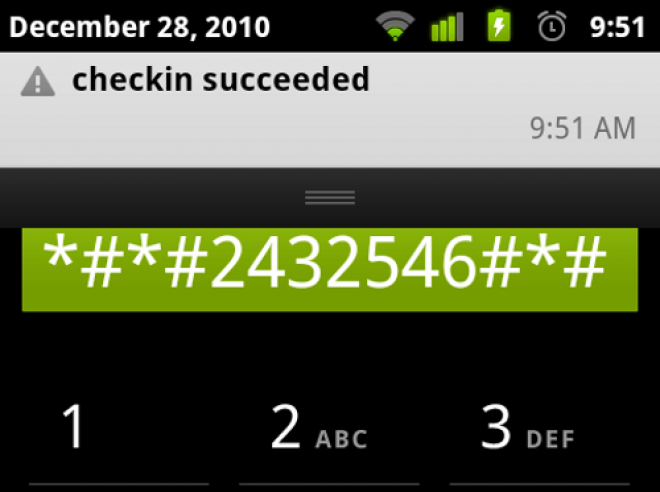So, going through the system settings to check for an update on your Android phone isn’t working, eh? Well there’s another way to find out if your phone has an update waiting for it, and it’s as easy as dialing a number combination on your phone’s dialer.
From your Android phone’s dialer simply enter *#*#checkin#*#*, substituting the letters for numbers, which would be *#*#2432546#*#*. This will put you in the queue, and you should see a notification saying, “Checkin succeeded”. Go into Settings>About Phone>System Update. If there’s an update waiting for you, it’ll pop up then, but don’t expect it to work every time. This won’t work if you’re using a custom ROM, so this is only for users who have not rooted their devices and are running on the stock ROM.
This method seems to be hit or miss with some people, even knowing that an update is indeed in store for your device. Still, it doesn’t hurt to try if your aching for some more Android in your life. Just don’t expect to see Gingerbread magically appear, as we doubt that’s ready for prime time for any phone that’s not the Nexus S right now. That may not be the case for long, but if you do find an update, expect it to be an incremental, bug-fixing update if anything. Of course, I hope I’m wrong on that one. Just don’t get your hopes up.
It’s always nice to find another method of doing things with Android, even if it doesn’t yield the desired results. Tell us if you’ve had success with this in the comments!
[Via: LifeHacker]