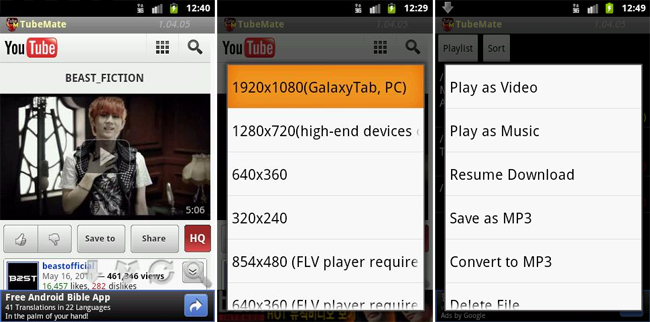There are a number of apps and browser extensions that enable saving of YouTube clips on your computer. Now did you know you can do the same with your Android device? Sure enough, there’s an app for that. Called TubeMate, it allows you to watch your favorite clips even in places where there’s no cellular or Wi-Fi network signal around.
Once started, the application will show the list of currently popular YouTube videos, while also offering search capabilities through an icon in the top-right corner. Now once you’ve found the clip you want, click on it and select the resolution of the video to download. Bear in mind that higher the resolution the more it will take to download and the more it will cost you (except if you’re on some unlimited data plan, that is). Likewise, some clips offer HD video download, whereas for some of them that option is not available.
Aside from the various video sizes, you can also save a video as an MP3 file. I presume this is good for music videos, concerts and so on…
And that’s pretty much it. Alternatively, you can also try out TubeX which will reportedly do the same job, though I must say I haven’t tried it out. Both TubeMate and TubeX are linked below…
TubeMate (FREE) [Android Market link]
TubeX (FREE) [Android Market link]