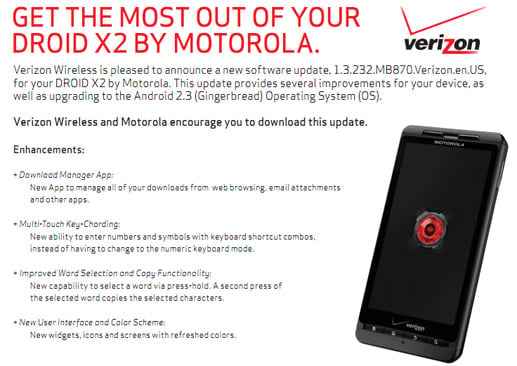Verizon Wireless and Motorola have released the so much needed Gingerbread update for the Droid X2. Before you “push the button,” make sure your most important data (i.e. contacts and calendars) is backed up and that your battery is fully charged. If that’s on place, you’re ready to go. Here’s the list of improvements the new firmware version brings:
- Download Manager App – New App to manage all of your downloads from web browsing, email attachments and other apps.
- Multi-Touch Key-Chording – New ability to enter numbers and symbols with keyboard shortcut combos, instead of having to change to the numeric keyboard mode.
- Improved Word Selection and Copy Functionality – New capability to select a word via press-hold. A second press of the selected word copies the selected characters.
- New User Interface and Color Scheme – New widgets, icons and screens with refreshed colors.
- Security – Added Device and SD Card encryption. VPN enhancements integrate IPSec VPN clients into device security settings.
- Updated Calendar Options: Display Calendar and event times in your home time zone when traveling; Ability to dismiss individual reminders; easy conference dialing
- Google Books is now preloaded.
- Geo-tagging features available for camera applications.
And there’s more:
- Improvements in screen display reduce screen locking up and turning black.
- HDMI indicator clears if cable is connected and an application is started.
- No longer receive duplicate SMS messages.
- After Mobile Directory Number (MDN) change, device no longer performs data reset.
- On the home screen, icons and widgets display properly.
- Fixed interruption when unlocking device.
- Improved stability reduces device resets.
- Correct device battery percentage is displayed.
- VZ Navigator works simultaneously with Wi-Fi.
- Easily subscribe or cancel a subscription to Visual Voice Mail.
- Home tray icons can be customized.
- When device is placed in car dock, device no longer plays loud sound.
- Enhanced User Interface provides improved screen transitions.
- Receive MMS sound notifications while on a call.
- Addition of Vibrate icon
Now go ahead check for updates and follow the on-screen instructions. 😉
[Via: AndroidCentral]