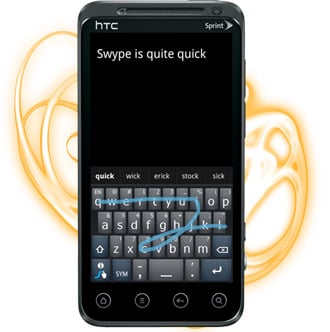Swype is out with a new version of its popular virtual keyboard app. Perhaps most importantly, this release supports automatic updates directly from within the application, allowing you to break free of the SwypeInstaller, save your dictionary and settings, and get notified when a new update is available.
Then there’s support for 11 new languages and now all languages are split into 4 regional downloads, plus 1 with all regions combined:
- Americas: US English, Spanish, French Canadian, Brazilian Portuguese ~5Mb
- Western Europe: UK English, French, Italian, German, Spanish, Portuguese, Dutch, Danish, Swedish, Finnish ~10Mb
- Eastern Europe: US English, UK English, Czech, Hungarian, Polish, Romanian, Russian, Slovak ~9Mb
- South East Asia: US English, UK English, Vietnamese, Thai, Chinese (Simplified), Filipino ~8Mb
- All Regions: Includes all 23 languages from the regional language versions. ~21Mb
Key layout has also been refined and numbers are now located along the top row of keys, similar to a traditional keyboard. Moreover, the “Globe” key has been removed from all BETA builds (until we can make it an option in settings), while the symbols layer got a second page (accessible by tapping the 1/2 key on the left).
Finally, there’s a new, reformed “Settings” page which can be easily accesses by long-pressing the SWYPE key…