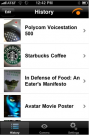iPhone users, your day of visual search reckoning has arrived! While Android users have been prancing around town with the Google Goggles app primed to identify objects by snapping a quick picture, the iPhone camp has been left without a viable visual search app to call their own. That is, until today. A new iPhone app called oMoby has hit the AppStore as a non-Google alternative that allows you to get quick product and location information. The app makes it quick and easy to find more information on everything from books to DVDs to points of interest in your town. And, it’s free.
iPhone users, your day of visual search reckoning has arrived! While Android users have been prancing around town with the Google Goggles app primed to identify objects by snapping a quick picture, the iPhone camp has been left without a viable visual search app to call their own. That is, until today. A new iPhone app called oMoby has hit the AppStore as a non-Google alternative that allows you to get quick product and location information. The app makes it quick and easy to find more information on everything from books to DVDs to points of interest in your town. And, it’s free.
Not familiar with “visual search?” That’s fine, it’s not hard to understand. Think of visual search apps like Google Goggles and oMoby as barcode scanning apps that, well, don’t need any barcodes. Just like barcode scanner, you can take a pic of an object with your smartphone’s camera and quickly get information related to that product. In oMoby’s case, you don’t need any barcodes, and it’ll even give you information on fairly well-known landmarks – just snap a pic of an object or landmark and the app will scour the internets for relevant data.
The oMoby app works best when tasked with retail packaging like books or DVDs. Objects that lack any retail packaging but boast highly visible branding or trademarks (a can of Coca Cola or a movie poster) will also work well with oMoby. It’ll also save your visual search history, so you can peruse previous searches at will. It goes without saying that oMoby should really shine when your out and about on your thrice-daily shopping excursions. Just know that things like cars or shoes – objects without any retail packaging to identify them by – aren’t going to return the most accurate results.
oMoby is available as a free download in the AppStore, so you’re not going to lose anything by trying it out. Plus, you can finally shut all your Android-wielding friends up with your very own visual search app. Now, if only you could show them how well your non-jailbroken iPhone handles multi-tasking …
Text search is soo 2008. Typing to find information is out, visual- and gesture-based search is the new Pink Copper Black Fuscia.
oMoby (FREE) [iTunes link]
oMoby (FREE) [iTunes link]