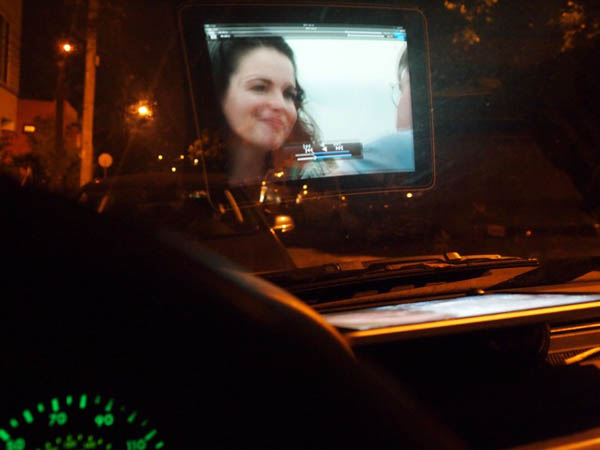Using your windshield as an projection screen for your iPad… Dangerous for the driver and other cars on the road? Yeah, absolutely. Awesome for the passengers in your car? Grudgingly, yes, I suppose that would be a little bit of awesome for others in the car.
Tipster Markus Geisler let the good folks at Cult of Mac know about this new trick he discovered… and it was too interesting for me to pass up. By placing the iPad on the dashboard, and plugging the sound into the car stereo system, what you get is a projected image on your windshield, with sound. Well, provided it’s dark outside, that is! You can see in the image above how clearly the display does show up. Nifty indeed. Here’s the body of the Markus’ email:
Many modern cars have specially coated windows that reflect light very well for projected onboard information. You can similarly use the iPad to create a great onboard movie projection. I discovered this a couple of days ago during a longer car ride. I connected the audio to the car’s stereo and put the iPad on the dashboard so that its screen would reflect on the front window. It makes for an amazing movie screen.
Depending on where exactly you put the iPad you can magnify or minimize the picture. This only works in the dark and should be used with caution. But it’s really breathtaking.
Depending on how much space you have between the dashboard and the front window the projection size is at least that of the iPad. The further you go away the larger it gets. I’d say I roughly had 1.3 x iPad screen size. It’s big enough. Smaller would almost be better. Remember that you want to see the road as well. In fact, I would only use this for road trips or for when you’re waiting somewhere. Theoretically, this could also be interesting for future map apps if and as long as you can mirror the screen somehow. Fonts and such are all mirrored. So bad news for subtitled movies…
Very cool indeed. However, before you go throwing your iPad down on your dash, please proceed with caution. This is roaming into talking while driving territory… So, if you’re the driver please refrain from watching or getting distracted if you decide to give this a spin. In fact, I might suggest you don’t give it a spin at all. Perhaps give it a test run while parked, but not while in motion. Safety first my friends!