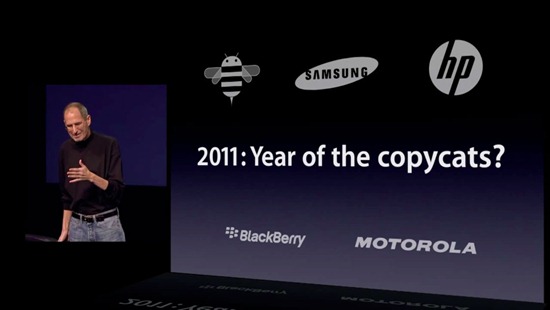Last week we wrote an article detailing some features iOS 5 “borrowed,” and now we have another example. The new viewfinder feature of iOS 5 allows you to see the photo you just took by simply swiping to one side from the camera viewfiner, a feature clearly taken from Windows Phone 7. The video below shows the comparison using an iPhone 4 running iOS 5 versus a Samsung WP7 device. The presenter uses both phones to take some pictures and then show how Microsoft’s OS handles their viewfinder and how Apple’s latest update to their OS handles it.
There is no question that Apple did this intentionally because they didn’t even try to hide or change the behavior even a little. They just plainly took the design, execution, and everything else, and dumped it into their OS and called it a day. This move has angered many Android and Windows Phone 7 users that don’t like Apple to start with, because Apple is always the one to cry about someone “borrowing” their ideas, and as you can see here, they are doing just that.
Here is where it gets interesting. Unlike some features that others borrowed from Apple, Microsoft has a patent out for this software feature. They own rights to the whole concept of being able to move from the camera to an already taken picture with just a slide. This means Microsoft has a leg up on Apple and and is in a position to sue (unless there has already been a licensing agreement behind closed doors). It’ll be interesting to see how Microsoft replies to this copy of their viewfinder, quick camera launch, and other features that were originally from their OS and will now be running on Apple’s next generation OS.
Here are some of Microsoft’s patent’s details:
A user interface can display active and passive content. For example, a camera viewfinder image can be displayed on a screen, as part of a strip, concatenated with one or more other images, for example, images that were previously taken with the camera. A user can cause the viewfinder image and the other images to move together across the screen. This can allow a user to easily examine the other images and the viewfinder image without, for example, switching between different screens in a user interface. Media captured with a device can be associated with a media category by positioning a user interface element near one or more other elements associated with the category.
(USPTO)
[via Redmondpie]