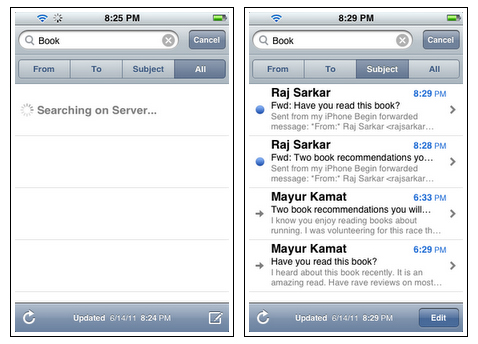Google has had some simple yet highly-useful features to their Sync app for iPhone and iPad. Now you can search for e-mails that are sitting on the Gmail server and no longer stored locally – particularly handy for when you’re digging for some scrap of info sent to you months ago. You can now accept, decline, or edit Google Calendar events from within the native iOS app. Lastly, you can now pick which e-mail address to send e-mails from, perfect for power users that cram all of their accounts into Gmail.
Google Sync for iOS hasn’t had much in the way of updates since it was released almost two years ago. The function has always been pretty simple: make sure your phone’s calendar, e-mail, and contacts are all matched up with those being stored on Google’s web services, including read/unread status.
At least on BlackBerry, I’ve been really impressed with Google’s sync services with mobile, and is one of the main reasons I use it for keeping my personal and work affairs in order. Some kind of cloud computing is taken as granted no matter which mobile platform you run with these days; the only differentiating factor between them is how broad and reliable the service is. Head on over here for more details on setting up Google Sync on your iPhone or iPad.
[via Google Mobile Blog]