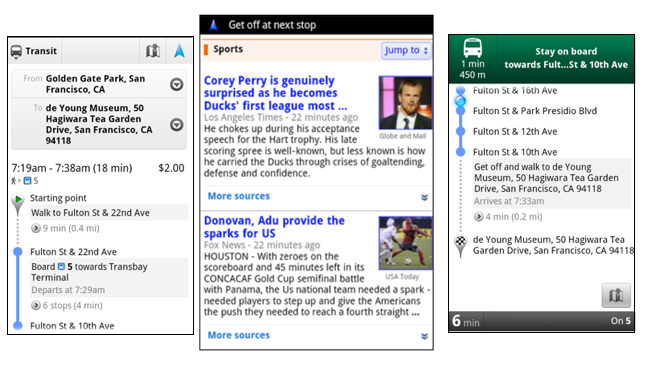While we’re waiting for offline Navigation, Google Maps for Android has been updated with a different nav-related feature: stop-by-stop info for transit. Sounds extraneous, considering Mr. Bus Driver already has a pretty good idea of where he’s going, right? Right, but you still need to know where to hop off. Transit Navigation, not only can you see the full line of stops between where you are and your final destination, but when you’re outside of the app, you’ll get notifications when your stop is coming up, and a buzz when you’ve arrived. The update to Google Maps for Android includes a few cosmetic changes, like a navigation button for walking and driving right from the directions screen (rather than having to execute directions, then Navigation after that). Search results now use different icons depending on if there’s a Place page available, if it’s starred, or if you’ve searched for it before. Lastly, Place pages within the app now have a photo viewer embedded, so you can get a good look at the locations you’re looking up.
As a guy who uses the bus a fair bit, I’m pretty excited about the Transit Navigation. When taking the bus through an unfamiliar neighbourhood, it’s easy to overshoot your destination, which can result in some tiresome backtracking. Google has had location data for bus stops for some time now, and lets you zoom in on individual ones to check when the next ride is coming by. As of recently, you could even track the progress of individual buses. While actually on the bus, though, zooming in that low isn’t particularly practical, especially if you’d rather be killing time with some idle web browsing or playing a game than staring at the map.
If you haven’t been notified of the update yet, you can download Google Maps with the new Trans Directions right from the Android Market. Here’s hoping the feature finds its way to the other platforms soon.
[via Google]