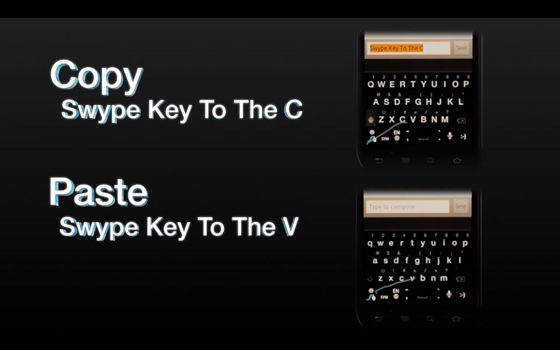The Swype virtual keyboard has been updated to beta 3.25 with a couple of handy new features. The most flashy of them are new gestures that are made by tracing from the Swype key in the bottom-left. Trace up to A to select everything in the current text box, trace to C to copy it, and trace to V to paste whatever’s in the clipboard. That’s clever and practical, but the really cool stuff involves tapping into apps. With certain text selected, you can gesture from the Swype key to T then W to launch into composing a tweet with that text, or to G then M to launch into a Google Maps search for that query. There’s also a gesture for Facebook in there somewhere, though the demo video doesn’t give us any hints – F-to-B is probably a safe bet. On top of that, the new Swype beta lets you manually organize your personal dictionary, which is pretty great for those words that consistently predict wrong, or those odd turns of phrase that no normal English dictionary would never contain on its own.
If you’ve never tried Swype, it’s a custom keyboard for any Android device running an OS newer than 1.6. Instead of tapping on virtual keys, you drag your finger sequentially across the letters in your word, and once you let go, Swype figures out what you were trying to type. It still supports standard tap-typing too, which you might still need for non-standard words. Versions are available for HVGA, WVGA, FWVGA, QVGA, WQVGA, WSVGA, qHD, and WXGA displays – so, just about everything.
I’m a huge fan of Swype, and I’m glad they’re getting all sorts of preload deals. Custom virtual keyboards are one of the more distinctive bragging rights Android claims over the other smartphone platforms, and Swype really makes a case for the app category. There are some more… interesting alternatives to the traditional keyboard layout, but I think Swype has provided the most practical one for smartphones and, to a lesser extent, tablets. If you’d like to give the latest version a shot, hit up beta.swype.com, or check out the demo video below to see what you’re getting into.