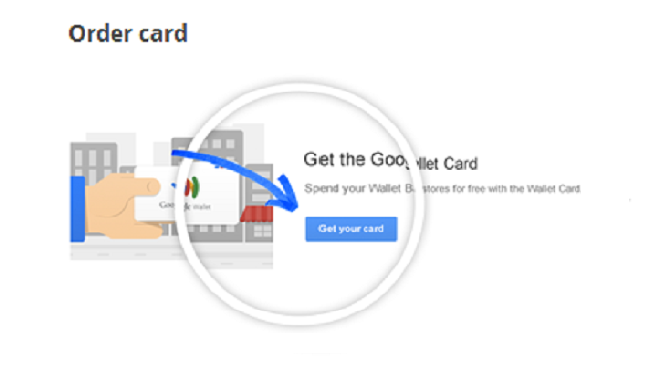Google Wallet allows you to pay using your NFC enabled smartphone anywhere it’s accepted, but there are several businesses that aren’t equipped to take Google Wallet payments. Until now there was no good solution. Now Google has announced a physical debit card that can be used like any other.
The Google Wallet Card lets you access the balance of your Google Wallet at any business that accepts Master Card debit. You can also access your Wallet balance at banks and ATMs using the card. It functions like any debit card, allowing you to spend the money in your Google Wallet account instead of a standard checking account.
For more information on how the Google Wallet Card works and how to get your own, Google’s announcement follows below:
With the Google Wallet Card, you can now spend your Wallet Balance anywhere MasterCard® Debit is accepted in the US, online or in stores. Simply hand your card to the cashier like you would any credit or debit card.
If you select “debit” at the point of sale, you’ll have to enter your Wallet PIN when prompted for your card PIN. If you need to provide a zip code to complete your transaction, use the zip code associated with your Wallet’s home address.
The amount in your Wallet Balance is what you have available to spend, up to a limit of $5,000 per 24 hours. This limit doesn’t include cash withdrawals at ATMs or banks.
Order and activate the Google Wallet Card
To get your Google Wallet Card you’ll need to be in the US and have already gone through the identity verification process. Once you’ve met all these requirements, you’ll see a promo in your Wallet (desktop site or mobile app) inviting you to get the Wallet Card.
Your Wallet Card should arrive in 10-12 days. Keep checking your Wallet during this time for shipping updates and estimated delivery.
Activate card
Once your card arrives, simply sign in to your Wallet and follow the instructions to activate it on the desktop site, under Wallet Card and app, or in the mobile app.
You’ll be prompted to enter the last four digits of your Wallet Card. If you’re activating on the desktop site, and have never used the Wallet mobile app before, you’ll need to create a Wallet PIN before you can activate your card.
[Via: Google]