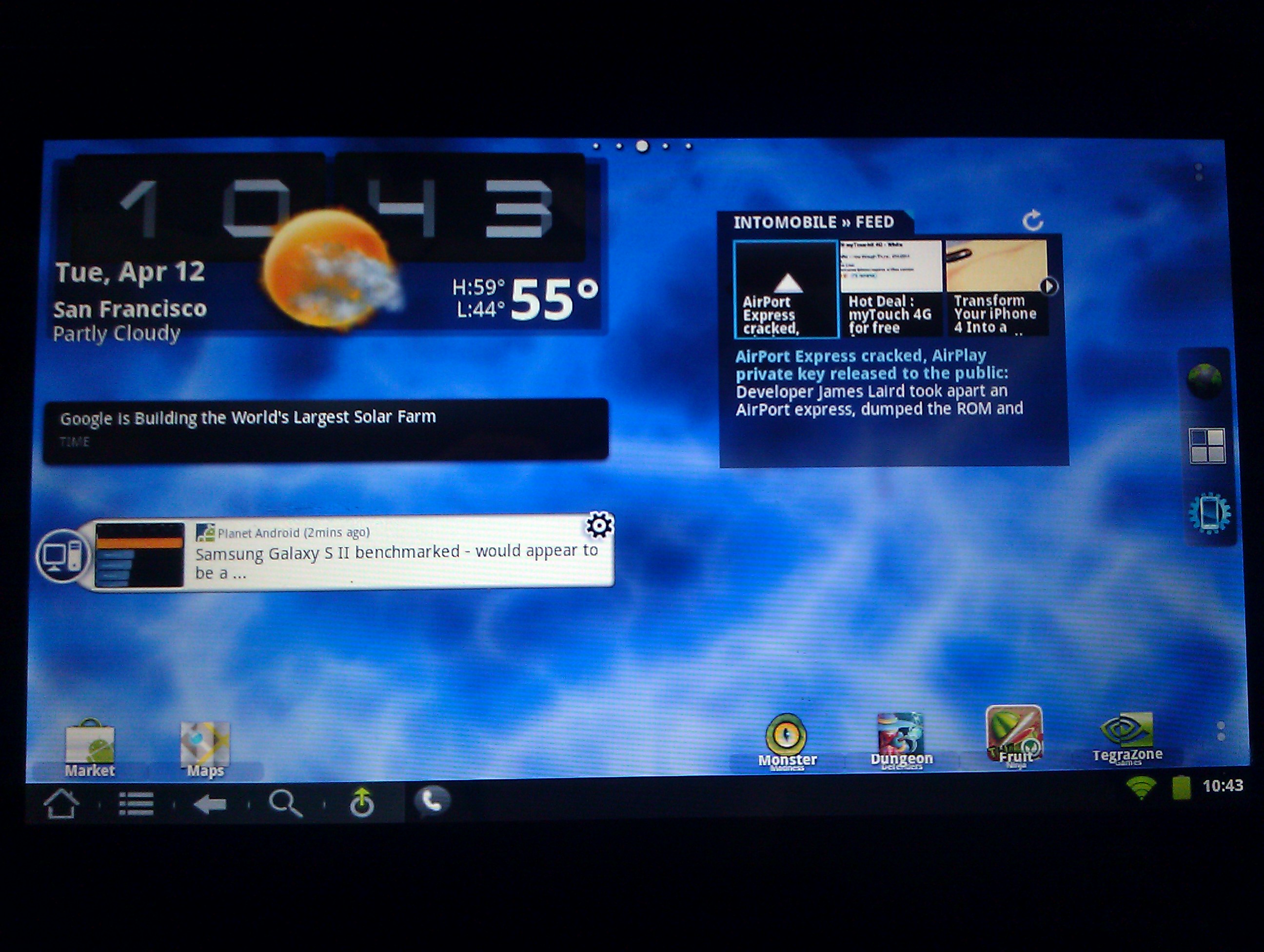The latest version of CyanogenMod 7, which has just gone final, includes many enhanced features – like the new settings menu, called Tablet Tweaks. While it exists mainly for tablets, you can also find some of these options on your phone as well.
The most notable option from Tablet Tweaks is that you can choose whether you want to dock your notification bar on the bottom of the screen instead of the top. Phone users can take advantage of this option, but tablets get a few extra features to go along with it. On a tablet device, you can add in soft keys to the notification bar to mimic the look and functionality of Android 3.0 Honeycomb. You won’t find the fancy multitasking option, but just like every other version of Android, holding down the home button will reveal your last used applications.
Other options include adding a dead zone in the middle of the status bar to avoid accidentally sliding your notification panel upwards, and disabling the lock screen, both of which you’ll also find on phones. Other tablet-only tweaks include the ability to disable full screen mode for applications so your notification bar will always be visible, customize the location of your soft-key buttons (left or right), add more soft-keys (such as search), and adding more options to the menu when your device is being turned off.
Some of these tweaks may seem useful, but many of them won’t be to most of us. That said, this is likely just the beginning of Tablet Tweaks, and more options should be on their way in due time. You can find Tablet Tweaks – on your phone or tablet – in the CyanogenMod Settings menu.
While it’s officially supported in CM7, you can find more out about Tablet Tweaks here.
Have fun, tweakers.