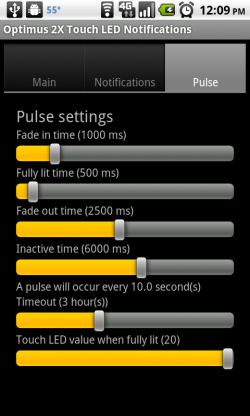While it’s hard to come up some solid complaints about the T-Mobile G2x, it doesn’t mean it’s a perfect handset. One thing I wish the handset had is a LED notification light. Since the G2x is void of the illuminating trackpad and LED light, you have to make do with hearing every notification. While hardly a deal breaker, those who have been accustom to such features may be happy to hear that an application over at XDA will make the four backlit soft keys below the screen act as a LED for notifications.
While it’s hard to come up some solid complaints about the T-Mobile G2x, it doesn’t mean it’s a perfect handset. One thing I wish the handset had is a LED notification light. Since the G2x is void of the illuminating trackpad and LED light, you have to make do with hearing every notification. While hardly a deal breaker, those who have been accustom to such features may be happy to hear that an application over at XDA will make the four backlit soft keys below the screen act as a LED for notifications.
If you have the Optimus 2X in your pocket, this may be old news to you, but the G2x just landed in the states, and this app may be just what some people are looking for. Designed for the 2X initially, the application will make the four android soft keys pulse when you receive an email, text, or miss a call. The app is simple and to the point, allowing you to download and forget it, or customize it to your liking.
Best of all, the application doesn’t require root access, as Superuser doesn’t request it upon first launch. You can customize pulsing settings quite a bit, allowing you to change the fade in and fade out times, how long the keys are fully lit, and how often the pulse will occur after a notification is received.
Giving up the physical keyboard was hard enough when I switched from the G2, and not having a way to check notifications at a glance can be a bit on the frustrating side when you’ve relied on it for so long before. Like I said, it may not be that big of a deal for some people, but if you’re looking to get back some of the functionality you had with the G2, the hit up the link below and install the Optimus 2X Touch LED Notifications app, and enjoy.
*If you’re having trouble successfully downloading the app, try downloading a file manager, like Linda File Manager. If that doesn’t work, then download the app to your computer, and then side-load it.
[Via: XDA-Developers]