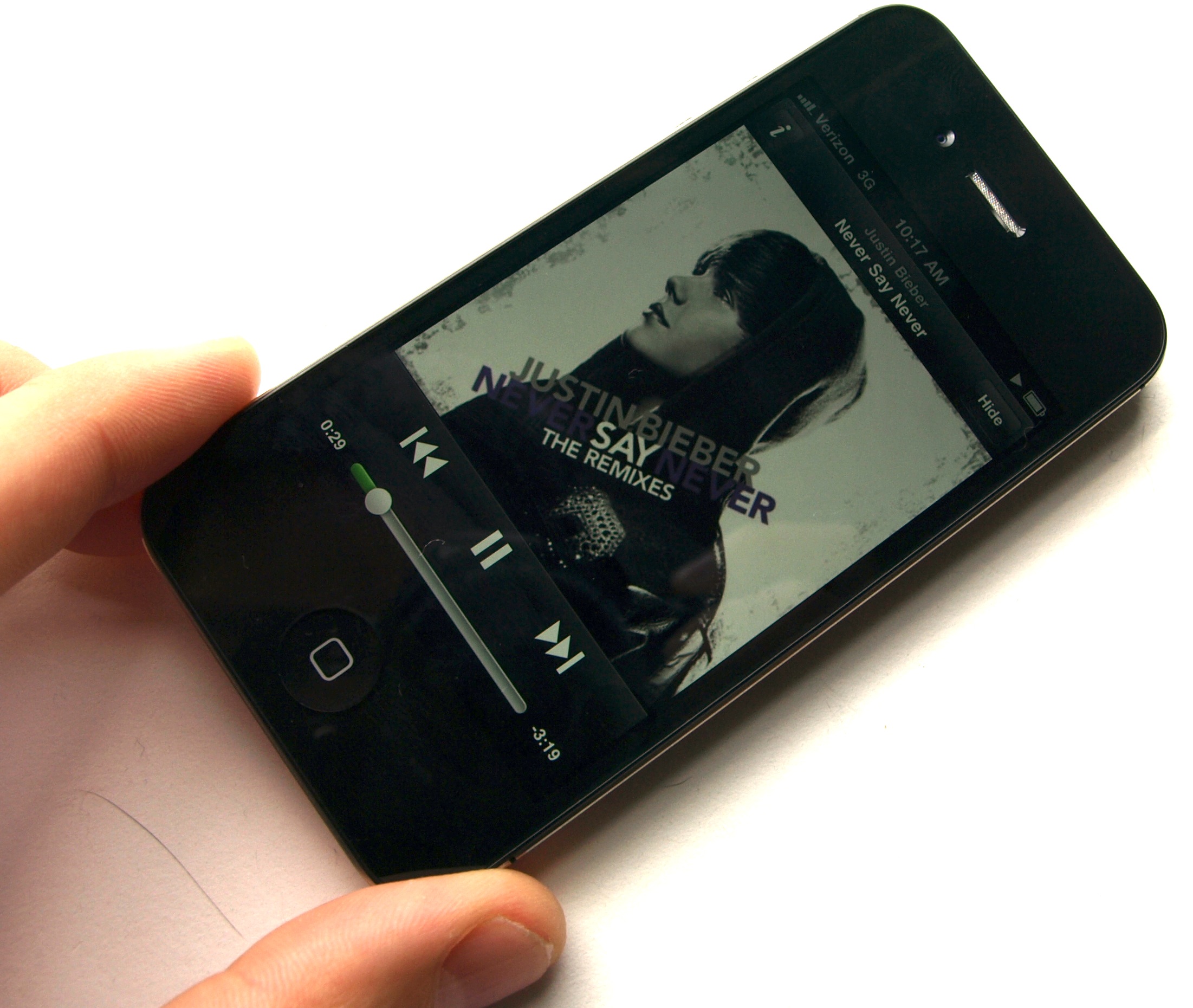It’s a good day if you’re an online music fan, as Spotify has finally launched in the United States and it’s bringing its free access to more than 15 million tracks with it. We received our invitations and decided to take the Android and iPhone apps for a spin.
It’s important to note that in order to use the Spotify apps, you must be a Premium subscriber at about $10 a month. That’s roughly on par with what the competition charges for full mobile access, so those of you not wanting to spend the cash should just stick with the free version.
When you do pony up for the Android or iPhone Spotify apps (apps are free but useless without premium service), you’re hit with a relatively bland iPhone app. I think that was done with a purpose: Spotify wants to replace iTunes on your computer and it seems like it also wants to replace your default music player on the phone because it seems somewhat utilitarian and spartan beyond the “What’s New” page. I’m still not in love with this considering the gorgeous apps we’ve seen from Slacker, Mog and Rdio.
Within the app, you can search for on-demand tracks that will stream at up to 160 kbit/s and there is a pretty good selection – those searching for super rare tracks may be disappointed once in a while but I’ve been able to find nearly everything I wanted. You can then take these songs and put them into different playlists, as well as make these songs available to listen when you don’t have an Internet connection.
I found myself liking the look and feel of the Spotify app on Android a bit more because I thought it was more visually interesting with the main music player. It’s not perfect though, as I found some inconsistent user interaction metaphors and neither app would rotate in landscape mode for me. Still, the Spotify apps are credible entries into the mobile music space but I’m not quite convinced it’s better than Slacker, Mog or Rdio at the moment.