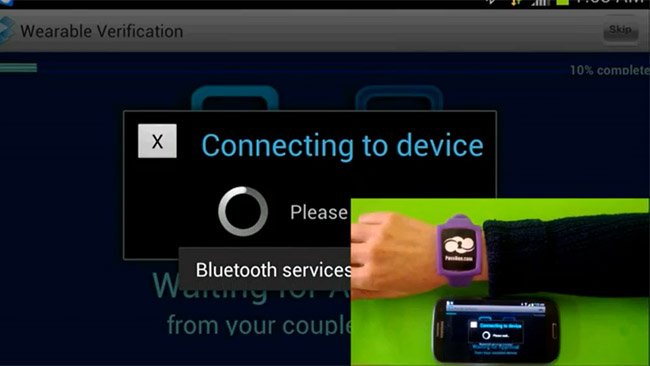As more and more people use smartphones for business purposes, security issues emerge. There are multiple ways to protect apps and data, most popular being PIN- and password-based protections. For some people/companies that simply is not enough; they need something more robust.
For that group PassBan unveiled its wearable verification device in the form of a smart wristband. By wearing it, users will be able to unlock their mobile apps to gain access to the data they need. Here’s how it works:
PassBan’s wearable verification devices work with any smartphone or tablet running the PassBan mobile user authentication client (currently supported on Android and iOS based devices). The service is free for sandbox (developer) use, and the encrypted and dynamic certificate exchange mechanism used by PassBan makes the wearable device highly secure. Once users have a smart wristband within the vicinity of their smartphones, PassBan pairs the smartphone with the wristband, users can then start mobile applications they’ve secured using wearable verification, either by a gestures (movement) or by tapping on the smart-wristband.
Of course, this doesn’t have to be the only layer of security, with PassBan allowing you to combine it with other methods like biometric verification (face, voice), location check, phone-factor (call), motion, token or Pass Color verification… Sounds pretty secure to me. Here’s how to set up PassBan, and you can get additional information from here.