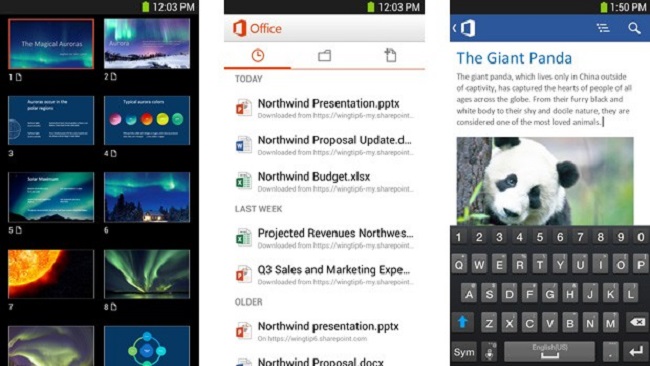They said it would never happen, but today Microsoft quietly released an Android version of its Office suite of programs. Office Mobile for Office 365 is included on every Windows Phone running Windows Phone 8, and it released for the iPhone in June. Now Android users can also work with their Word, Excel and PowerPoint documents on the go.
The mobile productivity suite is touted by Microsoft as a “true Office experience”. It allows you to view, edit, comment on and share Office documents while retaining their layouts and graphics. You can sync the app with your PC as well as your SkyDrive cloud storage account, allowing you to instantly start working on your most recent documents.
Office Mobile is free to download in the Google Play Store, but you’ll need a subscription to Microsoft’s Office 365 service to use it. Also, you’ll need a device that’s running Android 4.0 Ice Cream Sandwich or later.
Office Mobile packs a lot of power. If you’ve got an Office 365 subscription and an Android phone, this is a must download. Here’s more info from the Play Store:
DESCRIPTION
Please note: Office Mobile requires a qualifying Office 365 subscription. (See requirements below).Microsoft Office Mobile is the official Office companion optimized for your Android phone. You can access, view and edit your Microsoft Word, Microsoft Excel and Microsoft PowerPoint documents from virtually anywhere. Documents look like the originals, thanks to support for charts, animations, SmartArt graphics and shapes. When you make quick edits or add comments to a document, the formatting and content remain intact.
KEY FEATURES:
Access documents from virtually anywhere:
* Cloud – With your phone, you can access Office
documents that are stored on SkyDrive, SkyDrive Pro, or SharePoint.**
* Recent Documents – Office Mobile is cloud-connected. The documents you’ve recently viewed on your computer are readily available on your phone in the recent documents panel.
* Email Attachments – You can view and edit Office documents attached to email messages.Office documents look stunning:
* Great-Looking Documents – Word, Excel and PowerPoint documents look great on your phone, thanks to support for charts, animations, SmartArt Graphics, and shapes.
* Optimized for phone – Word, Excel and PowerPoint have been optimized for the small screen of your phone.
* Resume Reading – When opening a Word document from SkyDrive or SkyDrive Pro on your phone, it automatically resumes at the place where you left off reading, even if you last viewed the document on your PC or tablet.
* Presentation Views – The Slide Navigator view in PowerPoint lets you browse slides faster, while speaker notes help you practice your presentation.Make quick edits and share:
* Edit – You can make quick edits to Word, Excel and PowerPoint documents.
* Documents Remain Intact – Formatting and content remain intact when you edit Word, Excel, or PowerPoint documents on your phone.
* Edit While Offline – Your device doesn’t have to be continuously connected to the network to work on an Office document that is stored online. You can view and edit recently used documents even while you’re offline. Your changes will be saved online when your device reconnects to the network or to Wi-Fi.
* Create – You can create new Word and Excel documents on your phone.
* Comments – You can review comments that have been made in Word and Excel documents on your phone and add your own comments.
* Share – When you’re done with your edits or comments, simply send the document in email or save it to SkyDrive or SharePoint.
[Via: Google Play]